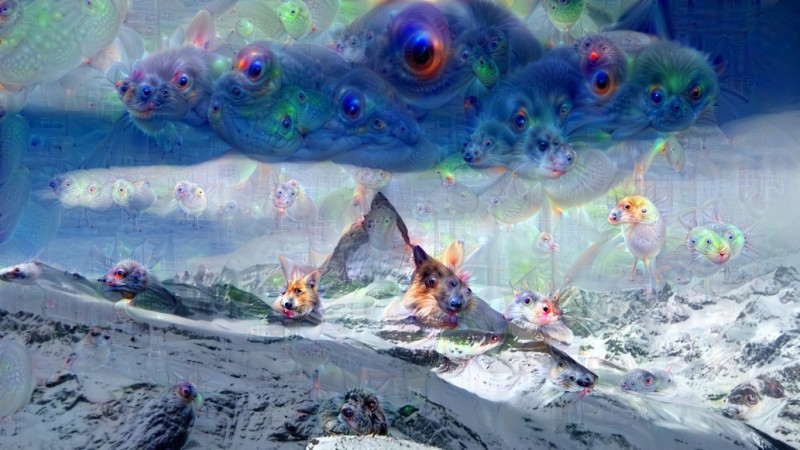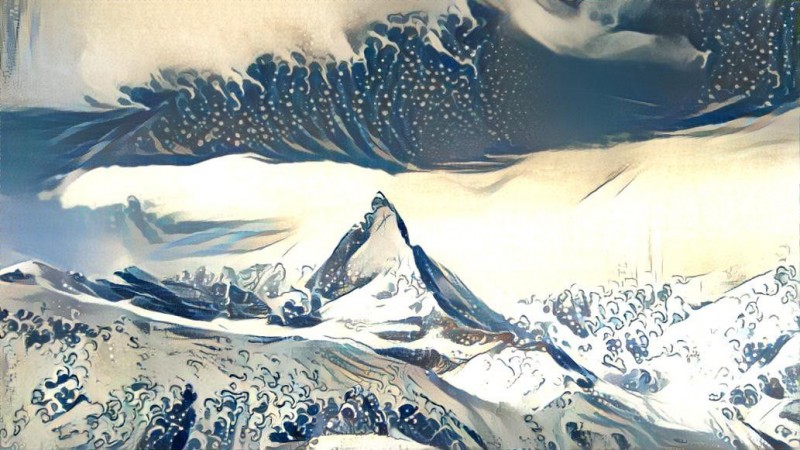We are currently quite in an NFT frenzy, everyone is speaking about it and we can only witness the crazy prices at which those non fungible tokens (NFT) are getting sold. This week has seen the entry of crypto.com in the space with their NFT platform and big names publishing their work on it, including aston martin and snoop dog. I really liked the art released by BossLogic :
I am not sure about the current prices as I find it quite hard to wrap my head around why I would pay 300 USD for an image or a gif, but to everyone its own! One of the justification I read was that this is quite similar to whether you want to own the original piece of an art or a copy of it. You could pay way less for a poster, and would arguably get the same value from looking at it, but having the registered ownership of the original art in itself is valuable.
I used Opensea myself, as I am a proud owner of a Land in the sandbox game, but in that case I have purchased an NFT token (the land) but it has underlying value in it as I can build my own world in that land and let other people walk and play in my own little world. The lands available being limited and scarce I see it as well as an investment that makes sense as I really love the operating model of the game and the token economics behind it (rewarding content creators and players).
In the topic today I would like to go over two things :
- Creation of a work of art using AI
- Publishing this work of art as an NFT on Opensea
Creation of a work of art using AI
Today we are going to use the deep dream generator in order to make our image by combining two images with AI in something that makes “sense”. In another article I will be exploring the deep dream code from google and explore the technicity of it, but for today let’s use something which works out of the box.
After testing a few possibilities I settled for the deep dream generator
Here are a few example of what was done there :
You basically register for an account and then you can click on “generate” in the top menu :

You can select between three different types of “blending”, I tried the first one which is basically selecting a base image that will serve as the center piece of the new blended image and a “style” image that will apply its patterns to the base image to create a mixture of both with AI. I played around a little bit with the options available and finally got something nice.


As I live in Switzerland and used to live in Japan I chose the iconic Matterhorn mountain as the base image and the Kamagawa wave by Hokusai as my combo. The colors of the snow and the blue sky would combine nicely with the blue of the wave.
I also tried the Deep dream version which is basically a psychedelic experience generator. Here are the two “Deep style” versions that I was most happy with and the Deep dream one.
As mentioned earlier, I will try to go over the deep dream code in another article.
Creating the Token on Opensea
There are multiple platforms for NFTs such as crypto.com one, rarible, Opensea. I already have some experience with Opensea so I chose to go with that one. The non-trivial benefit is also that is free on open sea with the “lazy minting” approach ! The NFT is not put on chain as long as there is no purchase or transfer.
As we will create the NFT on the Ethereum blockchain (with the well known standard ERC-721) you will need a Metamask wallet in order to complete this exercise, I trust that if you read this lines, you know what is Metamask and how to use it.
Once you have created your account on Opensea and linked it to your Metamask wallet simply click on “Create” and then “My collections”

Once done click on “Create”

Before creating your own NFT you have to first create your collection, a kind of showroom for your art in case you potentially want to create a sery of artwork. This collection will hold your NFTs. Add a logo, a name and a description. Don’t overthink it you can change it later.
Now that your collection is created (mine is called CHxJP as Switzerland X Japan) time to click on the “Add new item” button to add your NFT !

This action will ask you to sign a transaction with your Metamask wallet to authorize it to interact with Opensea, sign and accept.
On the next page you will be able to fill in the metadata relative to your NFT, it can be an image, a video, a 3D model or an audio file. fill in the name and all the information you want to add. Here is mine :

Opensea only allows to create one NFT at a time, if you want to create more versions of your NFT indicate the toal supply that you foresee in the Stats section. This will mean that you are currently creating the first NFT on a total number of 10 for instance.

You can bypass the limitation of 1 by 1 creation by adding ?enable_supply=true at the end of the URL at the top though. Don’t know when this will be patched..
You can also add some unlockable content for your NFT, this is only accessible to the owner of the NFT. You can describe here a link to an image, a process to get a physical version of the NFT or any additional information that the owner of the NFT should know. Possibilities are infinite !
When you are done, click on create and validate the operation in your Metamask wallet, you have created your first NFT congratulations ! Here is the link to my NFT : link

Let’s put it on sale now !
Before doing so you can still change the metadata linked to your NFT. Once you put it on sale you will not be able to do so. In order to sell it, simply go on the public page of your NFT and click on “Sell”. You can chose between multiple options regarding the selling process such as a “Set Price” with a fixed price or an auction with “Highest Bid”.
You can accept three cryptocurrencies at this point in time on Opensea : ETH, DAI and USDC. I will set the price of my NFT at 1000 DAI. I really don’t think it will sell but you never know !

Please be aware that putting your NFT on sale will not be free and that you will have to pay for a transaction fee. At the time where I write this lines, the gas cost to put the item on sale is $182.55. This is an expensive test case, so I will probably wait for a less expensive gas price before releasing my amazing work of art for sale.